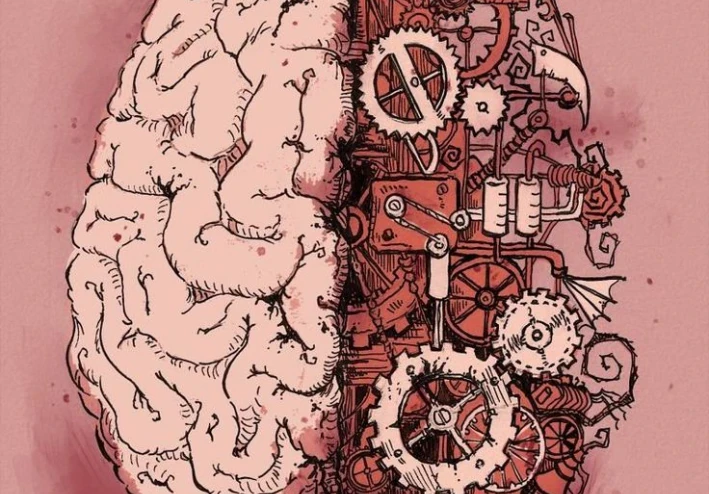Best Free Student Voice Recorders – Easy & Secure Setup Guide
The core of your search query is safe download. As a student, having the right tools to record lectures, discussions, or interviews can be incredibly useful. Reliable voice recording software is essential for capturing high-quality audio. However, downloading software from untrusted sources can expose your device to malware and viruses.
We understand that finding a reputable voice recording software that meets your academic needs without compromising your device's security is vital. Our top recommendation, Audacity, is completely free and open-source, offering the highest security guarantee and most powerful features for students.
Below is our full guide, starting with the safest way to download our top pick.
The Priority: Ensuring a Safe and Malware-Free Download
![image about 5 BEST Free Voice Recorder Apps for Students – Safe & Easy Download[2025 Guide]](https://amwcdn.com/content/503206/conversions/ce048ac332-attachments-webp.webp)
Digital safety is paramount. We prioritize providing you with the most secure sources for your voice recording app.
How to Verify Legitimate Sources (Official Websites Only)
To avoid exposing your device to malware and adware, you must always verify the source. We provide links only to official developer websites or the trusted Microsoft/Apple app stores.
| Source Type | Trust Level | Best Practice |
|---|---|---|
| Official Developer Site | Highest | Always look for https:// and the original brand name in the URL. |
| Trusted App Store | High | Use the Microsoft Store or Apple App Store/Google Play. |
| Third-Party Download Sites | LOW/RISKY | Avoid them entirely. They often bundle unwanted software or ads. |
Audacity: Safe Download and Step-by-Step Installation Guide (Our Top Pick)
Audacity is the best free voice recording tool for students because it offers multi-track editing, noise reduction, and is open-source (meaning its security is constantly checked by the community).
| Audacity Feature | Student Benefit |
|---|---|
| Free and Open Source | Zero cost and maximum trust/security. |
| Noise Reduction | Removes distracting background noise from lectures. |
| Multi-Track Recording | Allows recording your voice (notes) and the lecture audio simultaneously. |
Step 1: Get the Official Link (Critical Step for Safety)
To safely download this free voice recorder, you must go directly to the official source.
Download Link: Click here for the official Audacity download page (Always download the latest version for your OS from audacityteam.org).
Step 2: Custom Installation Best Practices
During installation, follow these steps to ensure you install only the voice recorder software:
| Installation Step | Action | Why It's Important |
|---|---|---|
| Choose Installation Type | Select "Custom" or "Advanced." | This allows you to uncheck any bundled, unwanted software. |
| Review Additional Software | Crucially, uncheck any prompts for extra toolbars or desktop apps. | Keeps your device clean and free from adware. |
| Final Check | Read the final screen carefully. | Ensure the installation path is correct before clicking "Finish." |
After installation: Launch the program, select your microphone device in the toolbar, and set recording channels to Mono for efficient lecture file sizes.
Simple Built-in Solutions (No Download Required)
![image about 5 BEST Free Voice Recorder Apps for Students – Safe & Easy Download[2025 Guide]](https://amwcdn.com/content/503209/conversions/31ad9babae-attachments-webp.webp)
For students who need the simplest voice recording app and do not require advanced editing, using built-in software is the safest option—since it’s already on your device.
Windows Voice Recorder: Straightforward & Accessible
This is the most reliable, student-friendly voice recorder on Windows devices.
Overview: Designed for user-friendliness, it allows for quick and easy recording, editing, and sharing.
Pros: Pre-installed (No download risk), simple interface, reliable performance.
Cons: Lacks advanced features like noise reduction and supports limited file formats.
QuickTime Player for Mac: High-Quality Native Recording
Mac users have an excellent native option in QuickTime Player.
Pros: Easy to use, records high-quality audio, and is already installed on your Mac.
Cons: Lacks advanced editing features (you'll need Audacity for that).
Online Voice Recorders: No Installation Required
These tools are perfect for quick notes or single recordings, offering a hassle-free recording experience without any download risk.
| Tool | Registration Required | Key Features | Pros for Students |
|---|---|---|---|
| Vocaroo | No | Basic recording and sharing via URL. | Quick, simple, and requires no installation whatsoever. |
| Online Voice Recorder | No | Recording, playback, and direct download to device. | Intuitive interface; great for quick voice memos. |
| Reverb Record | No | Basic editing features in addition to recording. | Allows for minor trimming and splicing online. |
Best Mobile Apps for Lecture Capture
With mobile technology, students can access a variety of reliable voice recording apps directly from official app stores.
| App Name | Platform | High-Quality Recording | Key Student Feature |
|---|---|---|---|
| Rev Voice Recorder | Android, iOS | Yes | Offers affordable transcription services (paid). |
| Voice Memos | iOS Native | Yes | Seamless iCloud integration for easy backup across Apple devices. |
| Easy Voice Recorder | Android | Yes | Background recording capability, multiple file formats supported. |
Key Features to Look for in Student Voice Recorders
https://youtu.be/bJpuVn8S9Hk
When choosing the best student voice recorder app, focus on these points:
Essential Recording Capabilities: Look for high-definition audio capture and crucial functions like Pause and Resume.
User-Friendly Interface: An intuitive design saves time and is less frustrating, especially during high-stress lecture moments.
File Format Compatibility: Ensure it can save recordings in widely accepted formats like MP3 or WAV for easy playback on any device.
(Internal Link Example): For more tools to boost your grades, check out our guide on the Best Free Note-Taking Apps for University Students.
Conclusion: Enhance Your Academic Success
Selecting the best free voice recorder software for students safe download is a critical step for academic success. Tools like Audacity provide the perfect balance of advanced features and security, while native apps like Windows Voice Recorder offer unparalleled simplicity.
By prioritizing official sources for your voice recording software, you ensure a secure and effective tool for capturing every critical lecture and study session.
Ready to start recording with confidence?
➡️ Click here to download Audacity safely from the official source now!
(Internal Link Example): Learn how to organize your recorded lectures effectively with our post on Advanced Study Tips for Efficient Revision.
FAQ (Optimized for Featured Snippets)
What is the best free voice recorder software for students?
The best overall choice is Audacity because:
It offers powerful editing features and noise reduction.
It is open-source and 100% free.
For basic, quick notes, the safest options are the built-in Windows Voice Recorder or QuickTime on Mac.
Are online voice recorders safe to use?
Yes, generally. Online voice recorders like Vocaroo and Reverb Record are safe because:
They operate entirely in your browser.
They do not require any downloads or installation to your device.
How can I ensure I'm downloading voice recording software safely?
To safely download, you must always verify the source:
Download exclusively from the official developer website.
Use trusted platform stores (Microsoft Store, Apple App Store).
Never use third-party download sites.
What features should I look for in a voice recorder for student use?
Key features include:
High-quality audio recording and Pause/Resume functions.
Noise reduction features (important for lecture halls).
A user-friendly interface.
Ability to save files in compatible formats like MP3.

![5 BEST Free Voice Recorder Apps for Students – Safe & Easy Download[2025 Guide]](https://amwcdn.com/featured/503211/conversions/e1216c4905-full-webp.webp)