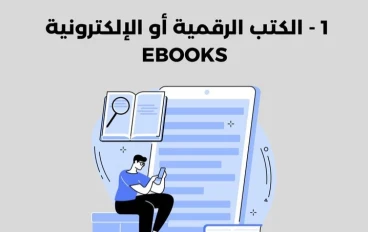The Comprehensive Guide to Digital Platforms and Tools for Scientific Research and Academic Writing
The Comprehensive Guide to Digital Platforms and Tools for Scientific Research and Academic Writing
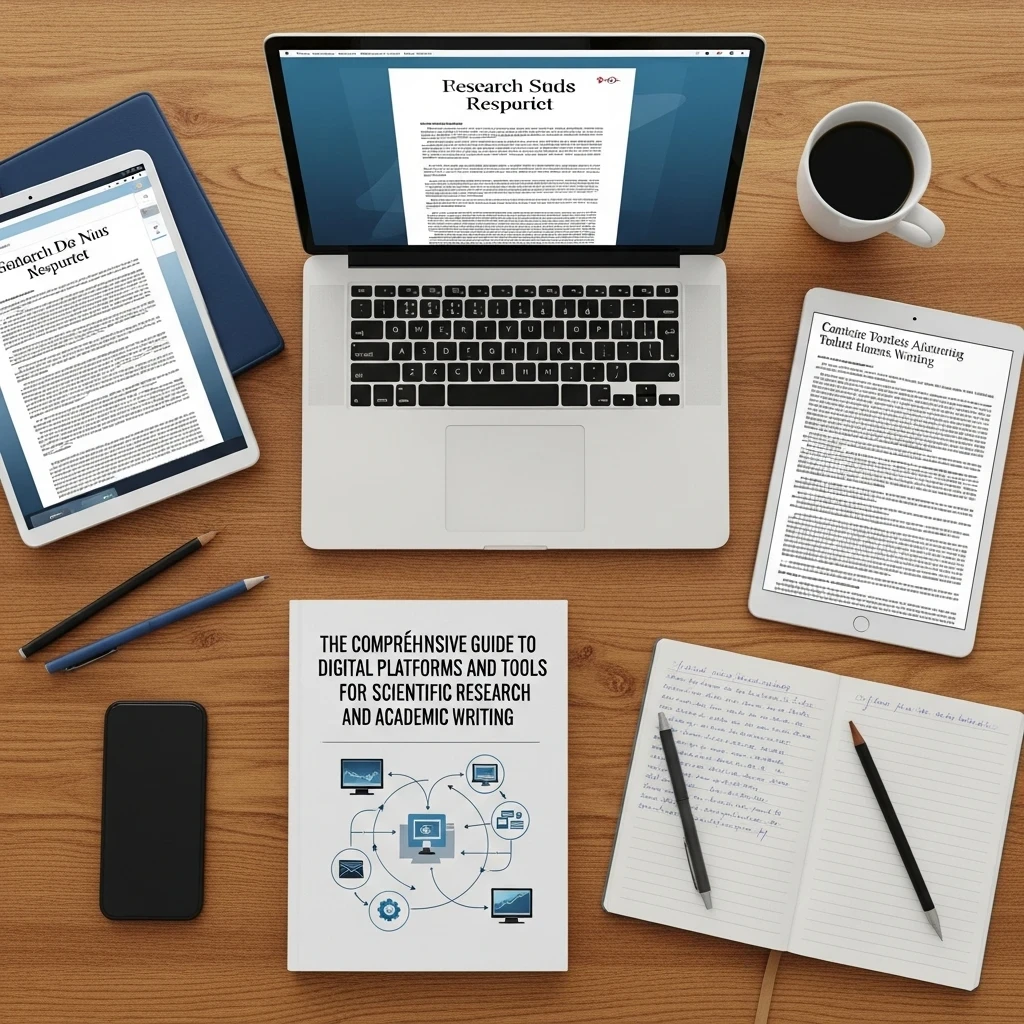
Introduction: The Digital Revolution in the World of Knowledge
The recent decades have witnessed a radical shift in how scientific research is conducted and written, moving from traditional libraries and paper archives to an endless digital world of databases, electronic libraries, and smart tools. Finding information is no longer the primary challenge; the greater challenge lies in efficiency, accuracy, and organization amidst this vast amount of knowledge. This article aims to provide a comprehensive roadmap of the most important platforms, websites, and tools that enable researchers and students to navigate their academic journey with full efficiency and confidence, from exploring an idea to publishing a research paper.
Chapter 1: Research Portals and Discovery Engines (Finding Sources)

This is the starting point for any research project, home to massive databases and specialized engines that scour thousands of journals, periodicals, and publishers.
1. Bibliographic Databases and Comprehensive Digital Libraries:
Google Scholar:
Description: The most famous free academic search engine. It searches across a wide range of disciplines and sources, including articles, theses, books, abstracts, and court opinions.
Advantages: Simple interface, links to your institution's library (through Library Links), provides a quick "Cite" option, and highlights the citation count for each work.
Disadvantages: Lacks the precise advanced filters of paid databases, and may sometimes show non-academic results.
PubMed:
Description: A crucial free database provided by the US National Institutes of Health (NIH), focusing on medical and life sciences.
Advantages: Covers over 30 million citations from biomedical literature and provides links to the full text of articles when freely available or accessible through your institution.
IEEE Xplore Digital Library:
Description: The leading digital library in the field of electrical engineering, computer science, and electronics.
Advantages: Provides access to high-quality IEEE journals, conferences, and standards; essential for any researcher in these fields.
ScienceDirect:
Description: A massive platform from the publisher Elsevier, containing millions of articles from thousands of scientific journals and books in the natural, applied, medical, social sciences, and humanities.
Advantages: Powerful interface, precise advanced search, often subscribed to by universities.
JSTOR:
Description: A digital library focused on the humanities and social sciences. It is famous for its vast archive, which includes journals, books, and primary sources.
Advantages: Provides deep historical coverage, ideal for research requiring a historical perspective.
Scopus and Web of Science (WoS):
Description: These are the world's most powerful and detailed research databases. They are not free and require an institutional subscription.
Advantages: They provide advanced citation analysis (to see who cited whom), impact metrics (such as the H-index for researchers and Impact Factor for journals), and tools for tracking developments in a specific field. They are considered the gold standard for high-quality research.
2. Specialized and Open Access Academic Search Engines:
arXiv.org:
Description: An open-source preprint archive for scientific articles in physics, mathematics, computer science, statistics, and more. Papers are published before peer review.
Advantages: Get the latest research very quickly; completely free.
Warning: Since they are not peer-reviewed, the researcher must assess the quality of the content themselves.
SSRN (Social Science Research Network):
Description: Similar to arXiv but focuses on social sciences such as economics, law, management, and political science.
Directory of Open Access Journals (DOAJ):
Description: A directory of peer-reviewed open access (free to read) scientific journals. It ensures high-quality standards for the journals listed.
Advantages: A great way to find high-quality research available to everyone for free.
Chapter 2: Organization and Reference Management Tools (Taming the Chaos)

After gathering dozens, even hundreds of sources, the need arises for a tool to organize, store, and cite them correctly.
Zotero:
Description: A free and open-source reference management tool. The most popular among researchers due to its simplicity and power.
Advantages: Integrates seamlessly with your browser to import sources with one click, automatically generates bibliographies in any citation style (APA, MLA, Chicago, etc.), syncs across your different devices.
Mendeley:
Description: A reference management tool from Elsevier that combines PDF management, citations, and an academic social network.
Advantages: Includes cloud storage, functionality for annotating PDFs, and suggests relevant research papers based on your library.
EndNote:
Description: A powerful, paid professional tool, popular in large institutions.
Advantages: Manages huge databases of references, offers very advanced formatting options, and integrates seamlessly with Microsoft Word.
Chapter 3: Writing, Editing, and Formatting Tools (Crafting the Content)

This is where ideas and notes are transformed into a written and organized document.
LaTeX with Overleaf:
Description: LaTeX is a markup language for creating documents with high typographical quality, especially in scientific and technical fields containing complex mathematical equations.
Advantages: Unmatched precision in formatting documents and equations, separates content from formatting, free.
Overleaf: An online LaTeX editor with real-time collaboration, making it ideal for research teams.
Traditional Word Processors with Add-ons:
Microsoft Word + Zotero/Mendeley/EndNote Add-in: The most common combination. The add-ins allow you to insert citations and build a bibliography automatically while writing.
Google Docs + Zotero Connector Add-on: Works well for simple collaboration but is less powerful in terms of formatting compared to Word.
Advanced Grammar and Style Checkers:
Grammarly: Goes beyond basic spell check to check grammar, punctuation, writing style, and detect plagiarism. The paid version is more advanced.
Hemingway Editor: Focuses on improving readability by highlighting long and complex sentences, weak words, and passive voice.
Chapter 4: Plagiarism Prevention and Proper Citation Tools (Academic Integrity)
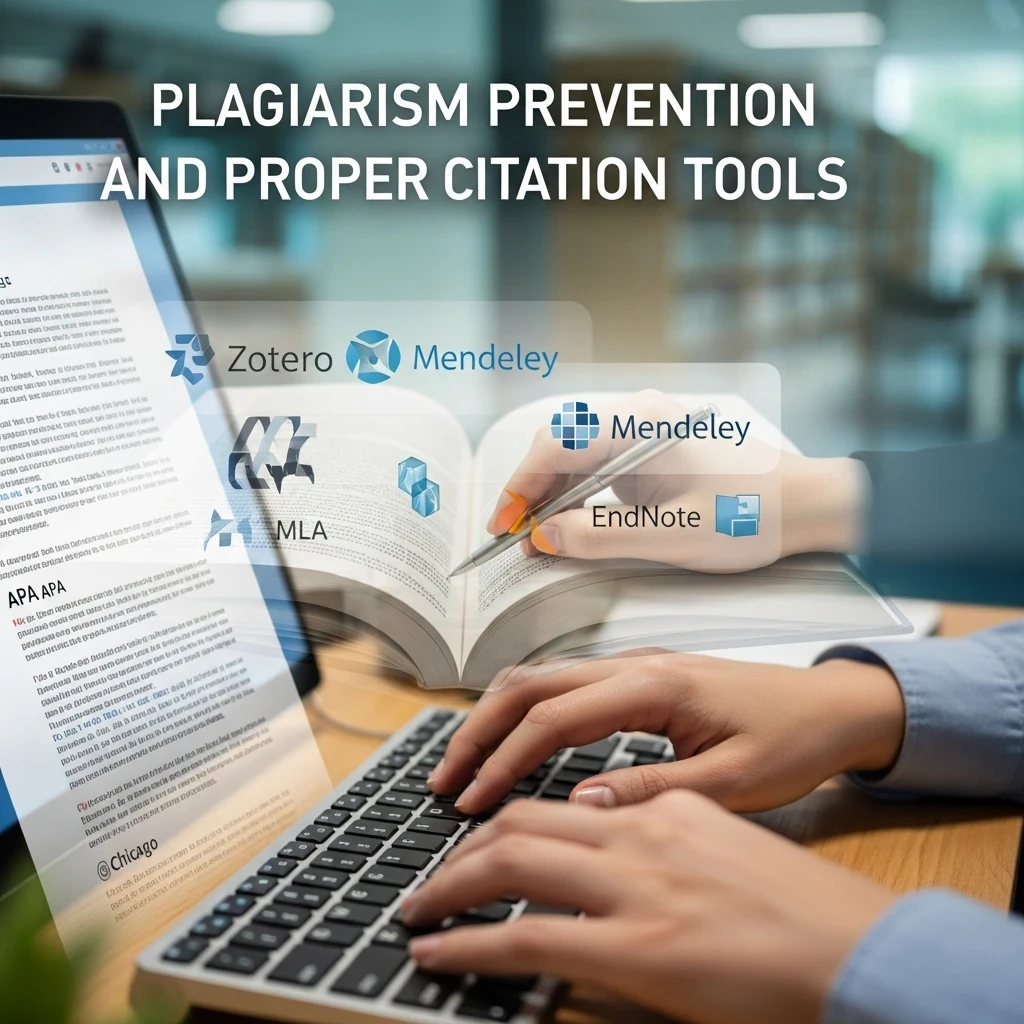
Turnitin and iThenticate:
Description: Professional plagiarism detection tools. They compare your papers against a huge database of research papers and websites.
Advantages: Provide a detailed report identifying parts similar to other sources and their percentage. Used by most universities.
Free Tools (Use with Caution):
SmallSEOTools, DupliChecker: Provide a free preliminary plagiarism check, but their accuracy and privacy are lower than professional tools. They should only be used for a quick scan, not as a final judgment.
Chapter 5: Collaboration and Teamwork Platforms (Research as a Team)

Trello and Asana: For task management, dividing work among team members, and tracking progress.
Slack and Microsoft Teams: For quick and continuous communication, file sharing, and creating channels to discuss specific topics.
Google Drive and Dropbox: For cloud storage, sharing large files, and collaborating on documents and presentations.
Chapter 6: Strategic Tips for Effective Use
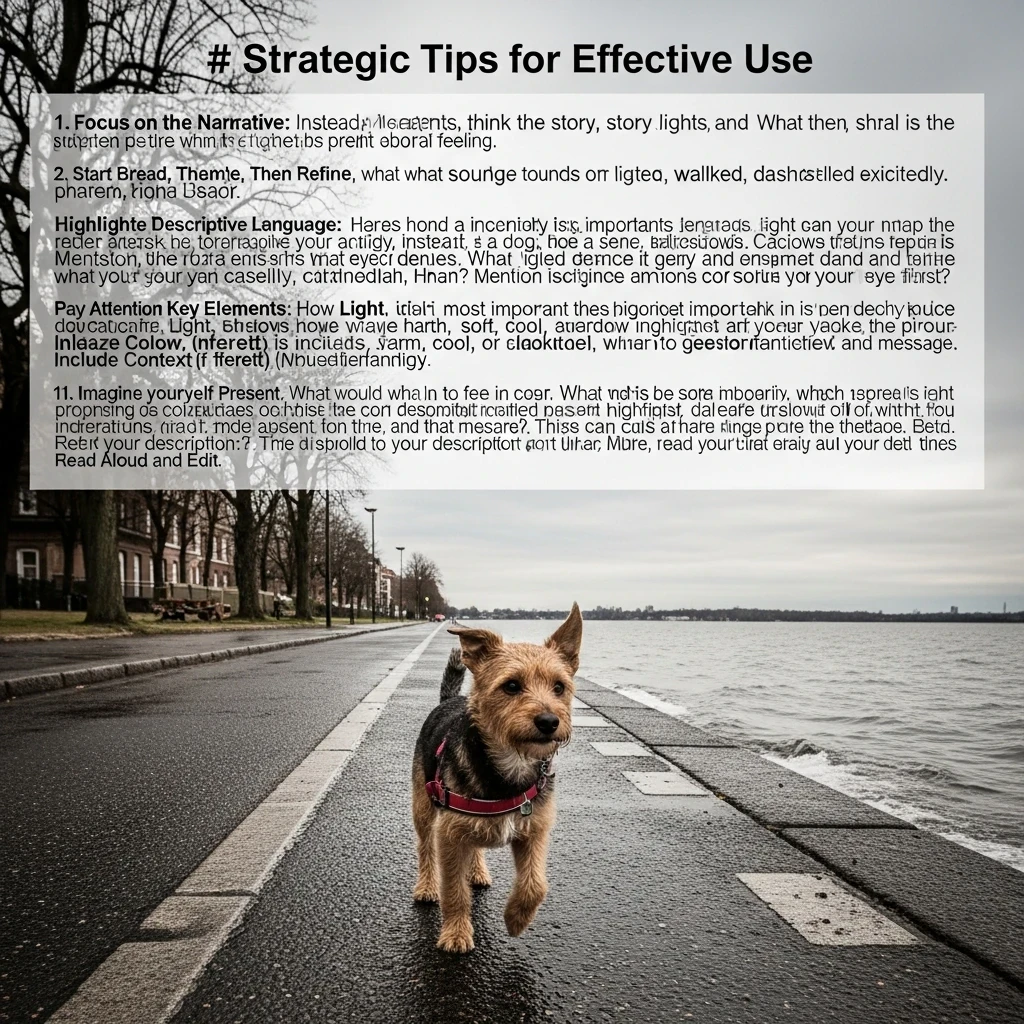
Start with Broad Free Tools: Use Google Scholar and DOAJ for initial exploration.
Leverage Your Institutional Subscription: Universities subscribe to expensive databases (e.g., Scopus, ScienceDirect). Ensure you access them through your university library.
Organize from Day One: Don't postpone organizing your sources. Choose a reference manager (Zotero is the optimal choice for beginners) and start using it immediately.
Master the Art of Keywords and Advanced Filters: Use Boolean operators (AND, OR, NOT) for precise searching. Use filters for date, source type, and subject area.
Save and Export: Use the export functions in Zotero/Mendeley to save important search records, even if you're unsure you'll need them.
Collaborate Smartly: Use Overleaf for collaborative technical writing, Google Docs for simple textual writing, and Trello for task organization.
Conclusion: Building an Effective Personal Research Workflow
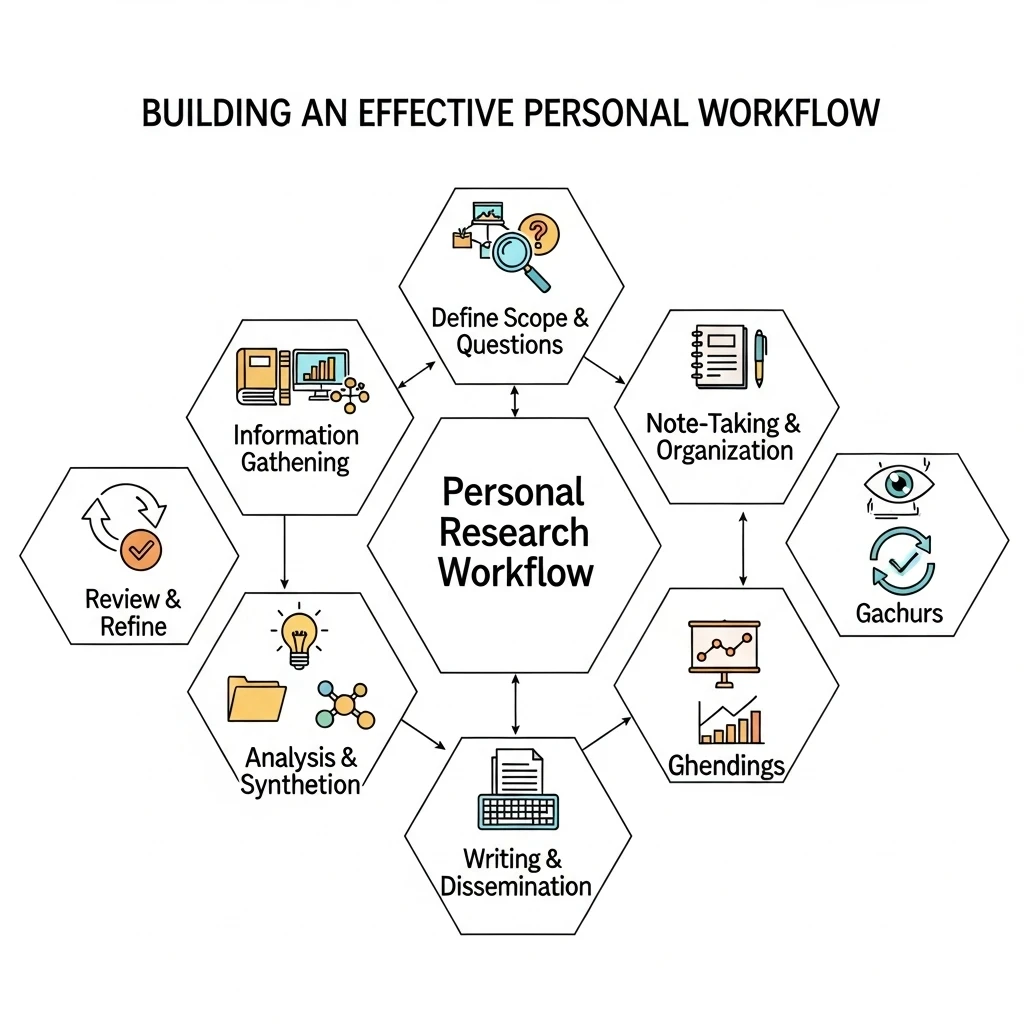
Modern scientific research no longer relies solely on individual genius but on the intelligence to choose tools and leverage them to the fullest. The map provided here is a treasure for every ambitious researcher. The key is not to try to use everything at once, but to experiment and discover gradually. Start with one or two tools from each category, master them, and then build on them gradually. This way, you will build a personal research workflow that transforms the process of research and writing from a daunting task into an organized, productive, and enjoyable journey, unleashing intellectual creativity and laying a solid foundation for producing new knowledge with real impact