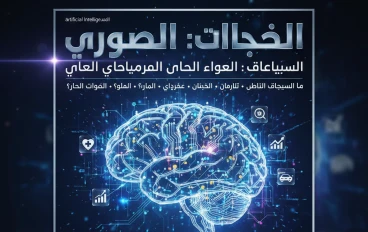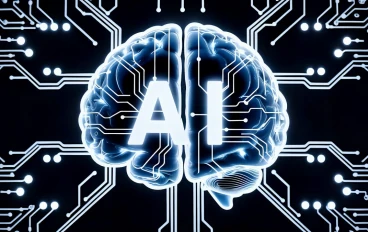Best Video Editing Software
Video content creators need to be versatile to reach multiple platforms and audiences, including TikTok, Facebook, Instagram, YouTube and Vimeo.

Best Overall: Adobe Premiere Pro
Adobe Premiere Pro is ideal for multi-platform users who want to seamlessly edit one video for various platforms, including YouTube, TikTok and Facebook. It includes a vast library of stock materials and special effects, offers uniquely customizable video editing tools, and produces Hollywood-quality projects optimized for any platform. It is only available on a month-to-month licensing basis, with no lifetime access option. Users claim the customer service is lacking, and the software is somewhat non-intuitive for new users, but the built-in tutorials alleviate some of that. Editing tools offer preset auto-adjustments and manual adjustments to get the look you want, making it a quick jump-in for newbies without oversimplifying things for more advanced users
features Adobe Premiere Pro
Premiere Pro supports editing HD video up to 10,240 x 8,192 pixels, at up to 32 bits per color channel.
RGB and YUV color system support
Sample-level audio editing
Support for VST audio processing plugins
Support for the 5.1 surround sound standard
Premiere Pro add-on architecture allows import and export of QuickTime or DirectShow formats
The program supports a wide range of video and audio file formats and codecs for both MacOS and Windows systems, and when it uses Cineform's Neo line codec add-on, it supports 3D editing, and the ability to display 3D with two-dimensional screens

Best for Affordability: Wondershare Filmora
Wondershare Filmora is an intuitive platform with features for social media pros and pricing options that won't break the bank. It is available for both Mac and Windows and offers a suite of features such as stickers, AI filters, gifs and green screen backgrounds. Some features, such as Boris FX, New Blue FX, text-to-speech and voice-to-text, may not carry over between operating systems, and some users have taken issue with the upgraded subscription being required to use some key effects and plugin features. The free trial version includes a watermark when downloading videos unless you upgrade to a paid subscription. Wondershare offers a free trial version for testing the platform and can upgrade to the more advanced features and choose from quarterly, annual or lifetime access at varying price points
features Wondershare Filmora
Offers wide support for different formats.
It also provides an easy-to-use user interface and powerful video editing features.
More than 300 amazing effects for different fields for your choice
Burn to DVD, upload to YouTube, or transfer to any popular portable devices

Best for Educators: WeVideo
WeVideo is an online editing platform that stores projects in the cloud and transfers them seamlessly between your computer, phone, iPad or other mobile devices. It is quick and easy to learn and offers affordable pricing with plan options based on how much or how little you use it. However, it is not as customizable as other software and can be laggy on slow internet connections. The free version has tight limits on the amount of content you can produce and doesn't include many features. Classroom packages make it easy to introduce to students and cloud compatibility allows you to complete projects from any device
Features WeVideo
It is easy to use and has a distinctive and attractive design. It is also free and there is a paid version.
It allows you to use the photos and videos in your gallery, to make a professional video, and it also allows you to capture a video from the application, and use filters and effects and apply them in real time.
Through it, you can edit videos using dozens of freely available tools, which can be used with ease.
After downloading the WeVideo application, you will be able to add filters and effects to the video clips, to make them like cinematic movies, and distinctive videos for social networking clips.
It allows you to write titles and texts on your videos, specify when the text will appear and the form in which it will appear, with the ability to specify the font size, color and shadow.
Through Wii Video, you can use music and songs and put them on the video, as it includes a wide range of licensed foreign songs and music, and allows you to choose one of the songs on your device.
Capable of exporting videos in low SD quality, medium HD quality, FHD+ quality, or even 4K quality available in the paid version.
It allows you to share live videos to social networks, such as Facebook, Twitter, Instagram, YouTube, and TikTok

Best for Mac Users: Final Cut Pro
Final Cut Pro X is an Apple-exclusive program that offers a comprehensive suite of professional features and easily exports to various social media platforms. It works seamlessly with Apple's suite of products and offers a 90-day free trial for those who want to test it before splurging on the pro version. It is only available for macOS, and has been criticized for poor integration with other platforms, limited text effect options, glitches after software updates, and non-intuitive keyboard shortcuts. It is ideal for advanced users who want to be able to control every aspect of their videos, offering features like color correction, depth-of-field control, face detection and motion tracking
Features Final Cut Pro
Final Cut Pro is compatible with all formats including DV, HDV, P2 MXF (DVCProHD), XDCAM
Also in the resolution of the film format, which reaches 2K, 4K, 5K
Supports multiple video tracks simultaneously, can edit and mix audio and insert some effects and other tools simultaneously

Best for Business: LWKS
Lightworks is a polished video editing software designed for businesses and professionals. It includes features that optimize videos for international publication and allow fast and uncomplicated coworking, even remotely. It also offers advanced technical features to give experienced video editors complete control over their projects. Lightworks starts at just $9.99 monthly per user for its Create plan, with its Lightworks Pro plan at just $23.99 per user/per month. However, some reviewers complained that some editing features were a little limited. Lightworks comes out on top when looking for business-oriented software, as its international quality control capabilities and coworking features make it ideal for producing content that can be shared within your own team or globally
Main Things To Consider When Choosing Video Editing Software
When choosing a video editor, it is important to consider your budget, experience level and platform. More complicated software may be more expensive, but if you plan to use it for a long time, it is worth the investment. Prior experience is important, and user-friendly programs with tutorials and IT support or user forums may be better. Long-form YouTube videos are more polished than shorter Instagram Reels or TikTok videos, so choose beefier software that can handle more professional-quality video. For short reels, choose something that can manage quicker but with lighter editing and makes it easy to transfer the videos to your phone
What Is The Average Cost Of Video Editing Software
Video editing software is available for every budget, ranging from free programs like OpenShot and iMovie to professional-grade platforms like Adobe Premiere Pro and Final Cut Pro. Free programs tend to offer limited features, such as cutting and splicing footage together, audio overlay and rudimentary visual editing. However, OpenShot offers many advanced features for experienced users. Several platforms offer inexpensive monthly subscriptions if you are willing to invest a bit of money, with more advanced features available at higher price points. If you're interested in a long-term investment, a software license typically ranges from $70 to over $300 based on the features. Monthly subscriptions usually include updates and new software releases, while a perpetual license only entitles you to the current version
What Is The Average Cost Of Video Editing Software
Video editing software is available for every budget, ranging from free programs like OpenShot and iMovie to professional-grade platforms like Adobe Premiere Pro and Final Cut Pro. Free programs tend to offer limited features, such as cutting and splicing footage together, audio overlay and rudimentary visual editing. However, OpenShot offers many advanced features for experienced users. Several platforms offer inexpensive monthly subscriptions if you are willing to invest a bit of money, with more advanced features available at higher price points. If you're interested in a long-term investment, a software license typically ranges from $70 to over $300 based on the features. Monthly subscriptions usually include updates and new software releases, while a perpetual license only entitles you to the current version