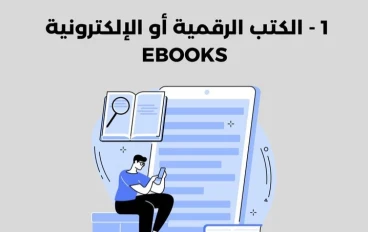"Microsoft Office: Indispensable Office Tools in Business and Education"
Office is an integrated suite of office applications developed by Microsoft. It is one of the most widely used software packages in the world, whether in personal, professional, or educational contexts. It includes a variety of applications that facilitate many essential office tasks such as word processing, preparing presentations, creating spreadsheets, managing emails, and more.
Microsoft Office Components:
Microsoft Word: The most popular word processing program. It allows users to write and format documents, add tables and images, and create reports, resumes, and formal letters.
Microsoft Excel: Used to create and edit spreadsheets. It is a powerful tool for performing calculations, statistical analysis, and creating graphs, widely used in financial and accounting fields.
Microsoft PowerPoint: A program dedicated to preparing presentations, enabling users to create slides that contain texts, images, tables, and animations, which helps in visually presenting ideas and projects.
Microsoft Outlook: A program for managing emails, including a calendar and task scheduling. It is widely used in companies and institutions for internal and external communication and work organization.
Microsoft Access: A database management system that facilitates handling large amounts of data and creating report templates through graphical interfaces without needing advanced programming skills.
Microsoft OneNote: A digital note-taking application that allows users to jot down ideas and data and organize them in a virtual notebook accessible from multiple devices.
Features of Microsoft Office:
Integration between applications: Users can easily transfer data between different applications. For example, Excel tables can be embedded into Word documents or PowerPoint presentations.
Wide compatibility: It is compatible with most operating systems like Windows and Mac, in addition to mobile versions.
Cloud storage (OneDrive): It allows users to save their files in the cloud, access them from anywhere, and share them with others.
Security and encryption: Provides strong data protection, especially in work environments that require a high level of security.
Microsoft Office Versions:
Microsoft Office continually evolves. Some notable versions include:
Office 2010: Added performance and interface improvements.
Office 2013: Introduced cloud storage with OneDrive.
Office 2016: Improved cloud integration and collaborative functions.
Office 2019: Visual updates and enhancements to core applications.
Office 365: A subscription-based version with continuous updates and cloud services.
Conclusion:
Microsoft Office is an indispensable tool in everyday work, education, and management. It provides flexible and integrated solutions for handling office tasks efficiently, making it the ideal choice for both professionals and everyday users.