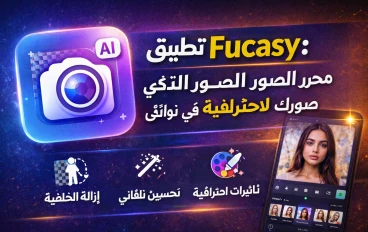Download Picsart mobile app for photo editing
Picsart is a versatile mobile app designed for photo and video editing. It offers a wide range of features that make it a popular choice among both amateur and professional users. Here's an overview of its key features and functionalities:
Key Features
Photo Editing:
- Filters and Effects: Picsart provides a vast library of filters and effects that can transform your photos with a single tap. These include artistic effects, color adjustments, and more.
- Retouching Tools: Tools for retouching photos, such as blemish removal, skin smoothing, and teeth whitening, allow for quick and easy personal adjustments.
- Cutout and Background Removal: Advanced AI tools let users easily cut out objects from photos and remove or replace backgrounds.
Video Editing:
- Trimming and Merging: Basic video editing tools for trimming clips and merging multiple videos into one.
- Effects and Transitions: A variety of effects and transitions to enhance video content.
- Music and Voiceover: Options to add background music or record voiceovers directly within the app.
Drawing and Creative Tools:
- Drawing Tools: A robust set of drawing tools, including brushes, layers, and shapes, allows for creating detailed artworks.
- Stickers and Clipart: A huge collection of stickers and clipart can be added to photos and videos for a creative touch.
- Text Editing: Add and customize text with different fonts, colors, and styles.
Collages and Grids:
- Collage Maker: Easily create collages using various grid styles and customization options.
- Templates: Pre-made templates for creating social media posts, invitations, and more.
Social Features:
- Picsart Community: Users can share their creations within the Picsart community, follow other creators, and participate in challenges.
- Collaboration: Options for collaborating on projects with other users.
Advanced Editing Tools:
- Curves and Adjustments: Detailed control over photo adjustments, such as brightness, contrast, and color curves.
- Lens Flare and Light Effects: Add realistic lens flares and light effects to photos.
User Experience
- Intuitive Interface: Picsart’s user-friendly interface makes it easy for users to navigate through its features.
- Freemium Model: While the app is free to download and use, it offers a premium subscription (Picsart Gold) that unlocks additional features, effects, and an ad-free experience.
Popularity and Usage
Picsart has grown into one of the most popular mobile editing apps, with millions of users worldwide. Its combination of powerful editing tools, social features, and an extensive library of resources has made it a go-to app for content creators, social media enthusiasts, and anyone looking to enhance their photos and videos.
Download Links
Download Link from Google Play
Download Link from Apple Store
Conclusion
Picsart stands out as a comprehensive mobile app for photo and video editing, offering a wide array of tools and features that cater to various creative needs. Whether you're looking to make simple edits or create complex artworks, Picsart provides the tools necessary to bring your vision to life.
Tags:
picsart,picsart editing,picsart photo editing,picsart tutorial,picsart editing tutorial,picsart app,picsart tips,how to edit in picsart,picsart ideas,picsart app not working,picsart app photo editing,picsart edit,picsart tricks,photo editing picsart,picsart tricks and tips,picsart creative photo editing,cb photo editing picsart,on mobile,mobile editing apps,face swap picsart,how to edit photos on picsart,mobile edit,picsart photo editing tutorial