Protecting Your Computer from Cyber Intrusions
:introduction
In today's digital age, computer security is of utmost importance. With the increasing sophistication of cyber threats, safeguarding your computer from hacking and unauthorized access has become a necessity. Here are some essential methods to protect your computer from intrusions:
Strong and Unique Passwords: Creating strong and unique passwords for your accounts is the first line of defense. Avoid common passwords or easily guessable information like birthdays and names. Use a mix of uppercase and lowercase letters, numbers, and symbols for added complexity.

Two-Factor Authentication (2FA): Enable 2FA wherever possible. This adds an extra layer of security by requiring a second form of verification, such as a code sent to your phone, in addition to your password.

Regular Software Updates: Keeping your operating system, software, and applications up to date is crucial. Updates often include security patches that fix vulnerabilities hackers could exploit.

Firewall Protection: Enable a firewall to monitor and control incoming and outgoing network traffic. This can prevent unauthorized access to your computer.

Install Antivirus and Anti-Malware Software: A reliable antivirus program can detect and remove malicious software that could compromise your system. Make sure to update it regularly.

Secure Wi-Fi Connection: Use a strong password for your Wi-Fi network, and consider using the latest security protocols like WPA3. Also, avoid public Wi-Fi networks for sensitive activities.

Avoid Suspicious Links and Emails: Be cautious when clicking on links or opening email attachments, especially if they are from unknown sources. Phishing emails can trick you into revealing sensitive information.

Use Secure Websites (HTTPS): Ensure the websites you visit use HTTPS, which encrypts the data exchanged between your computer and the website. This prevents attackers from intercepting sensitive information.

Be Cautious with Downloads: Only download files and software from reputable sources. Malicious software can be disguised as legitimate files.

Employee Training: If you're in a business environment, educate your employees about cybersecurity best practices to prevent social engineering attacks.

conclusion
By implementing these methods, you can significantly reduce the risk of your computer falling victim to cyber intrusions. While no security measure is foolproof, a combination of these practices will create a strong defense against hackers and ensure your digital world remains safe and secure.