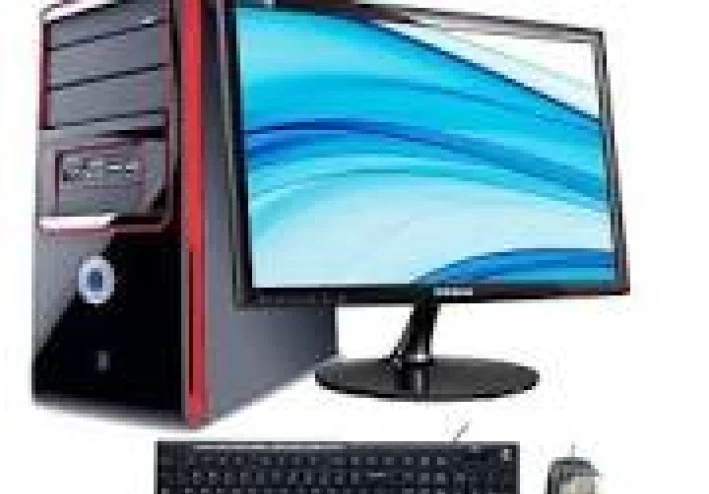
Safeguard Your Computer
There is no such thing as 100% security, it is frequently said. Although such is the case, there is still no justification for you not to take all reasonable security measures to prevent unauthorized access. In this article, we'll look at a few data protection strategies
setup first. Esc, Tab, F1, or another key may need to be pressed in order to enter the BIOS setup. From there, a security-related tab should be included in the setup menu. Open the security tab and select a strong password (there are hints about choosing a good password later on). Set the machine to boot as well
Do not allow it to attempt to boot from the CD-ROM drive or the A: disc; instead, let it start from the hard drive first. It shouldn't try to access the A: or CD-ROM drive since, even when a BIOS password is set, an intruder could use a CD-ROM bootable OS like Knoppix to obtain your password. Save your changes now, then leave
Now that your accounts are protected by passwords on Windows operating systems
Make sure your administrative account has a password, NT and XP users. Disable the guest account and add a password to any additional accounts you may have.
Users of Windows 95, 98, and ME should be aware that the security these platforms provide is insufficient to safeguard your data. The best course of action for these platforms would be to rely on additional types of security like encryption.
Internet Protection
The Internet presents a variety of security concerns, but because these concerns are so common, there are numerous effective solutions. We'll look at a few of them right now
Firewalls: Firewalls guard objects known as ports. Your computer connects to the Internet through ports. For instance, your computer uses port 80 to connect to the website's server and view a webpage. Trojan horse programmes can allow unauthorised users to access your computer and perform any actions they like, including stealing credit card information and passwords. You can block most ports using a firewall to shield your computer from online threats. Zone Lab's free firewall, ZoneAlarm, is a firewall that I highly suggest. You may find it at http://www.zonelabs.com, the website of Zone Lab
Spyware defence:
Spyware... that this stuff can be just downright unpleasant. These are the programmes that collect data about you and deliver it to their malicious employers. Beware! Will Robinson, beware! Let's now discuss how to eliminate them. The two most popular (and both free!) apps are Spybot: Search and Destroy (fun name; http://www.safer-networking.org/en/index.html) and Ad-aware (http://www.lavasoftusa.com/software/adaware/). People will argue about which product to use for days. Try both and decide which one you like.
The most potent security tool is now available... Pay close attention... This is strong! IT MAKES SENSE! Protection from spyware, firewalls, and anti-virus programmes are ineffectual against social engineering. A person's security is compromised by social engineering. I get what you're saying now—why would anyone ever jeopardise their security?



































![أفضل 10 برامج حماية للكمبيوتر 2024 [دليل شامل]](https://amwcdn.com/featured/252057/conversions/d41e5a48a3-small-featured.webp)
