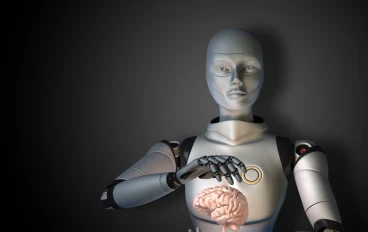What Happens When You Type a URL in Your Browser
Introduction:
We’re here tonight to explain the most important question asked in interviews and we are curious about it. What happened when we type an URL in the web browser like (Google, Firefox,…..so on) and pressing enter. As we use the internet almost everyday in searching, playing and watching videos.
Concepts covered tonight:
· Web Servers: They are softwares that delivers the content of the web pages.
· Application Servers: They are used in enable the interaction between end-user clients and the server-side application code. It can work as web servers also.
· HTTP: It is The Hyper Text Transfer Protocol that defines the language to be used between users and servers.
· IP(Internet Protocol)Address: It is assigned for each device in the internet as unique identifier.
· DNA(Domain Name System): It is like address book for the sites in the internet.
· TCP/IP: It is a protocol used to interact between the users and the servers and how to transfer the data.
· Firewall: It is a software that protects the data transferred from being changed or attacked.
· SSL(Secure Socket Layer): It is used to secures the communication between the user and the browser.
· Load Balancer: It is used for distributing the traffic to multiple servers to increase availability, reliability and performance of your sites.
· Database: It is used for storing, accessing and maintaining the data.
The actual process: When we type WWW.GOOGLE.COM in the browser and press enter
· The browser goes to the DNS to get the real IP Address of the website it lives in.
· When the IP address is known. The browser sends a HTTP request(GET) to obtain the content of the site by the TCP/IP protocol.
· The request is checked by the Firewall to ensure that everything is alright.
· When it checked and reached to the Load Balancer. It sends the desire site content with SSL certificate to establish a secure session over HTTPS.
Finally, the information is received by the web browser that made the request and now the information (usually: HTML, CSS, and JavaScript) is interpreted and rendered by the browser, showing the final result which is the website that you asked for, in this case: www.google.com.