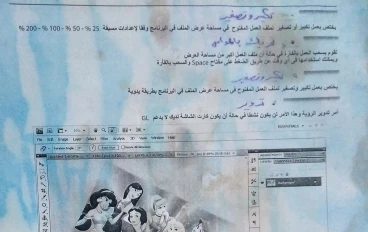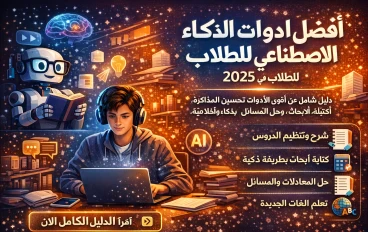Top Essential Code Extensions Every Developer Needs
Top Essential Code Extensions Every Developer Needs
In today’s fast-paced development world, writing clean and efficient code is just one part of being a great programmer. To truly boost productivity, reduce errors, and streamline workflows, developers rely heavily on code extensions—powerful add-ons that enhance the capabilities of code editors like Visual Studio Code, Sublime Text, and others.
Below, we explore the most essential code extensions that every developer—beginner or professional—should consider using.
---
🧠 1. Prettier – Code Formatter
Prettier is one of the most popular extensions for automatic code formatting. It helps maintain consistent code style across your projects, making the code easier to read and reducing formatting-related issues during collaboration.
---
🧠 2. ESLint – JavaScript Code Linter
ESLint is a must-have for anyone working with JavaScript or TypeScript. It analyzes your code in real-time and flags syntax issues, unused variables, and other common pitfalls—helping you write cleaner and more reliable code.
---
💡 3. GitLens – Git Integration Inside Your Editor
GitLens enhances the built-in Git features of your editor by showing who last edited a line, commit history, and more. It’s especially useful for teams, allowing developers to easily track changes and understand the project’s evolution.
---
⚙️ 4. Live Server – Real-Time Browser Preview
For web developers, Live Server is a game-changer. It launches a local development server with live reload support, allowing you to instantly see changes in the browser every time you save your code.
---
🧰 5. Docker Extension – Container Management
If you work with Docker, this extension integrates container management directly into your code editor. It allows you to build, run, and manage containers and images seamlessly without leaving the IDE.
---
🎨 6. Color Highlight & Color Picker
These are front-end developers’ favorites. They display actual color previews for hex codes and offer a color picker tool within your editor, making UI styling quicker and more visual.
---
🔍 7. Path Intellisense – File Path Autocomplete
This extension autocompletes file paths as you type. It’s simple, but saves a lot of time and avoids frustrating file reference errors—especially in large projects with many directories.
---
✅ Conclusion
Code extensions are no longer optional—they are essential tools in every modern developer's toolkit. From code formatting and version control to live previews and container management, these tools enhance your development experience and help deliver better code, faster.
Whether you’re building web applications, mobile apps, or large-scale systems, investing time in finding the right extensions for your workflow can make a huge difference.