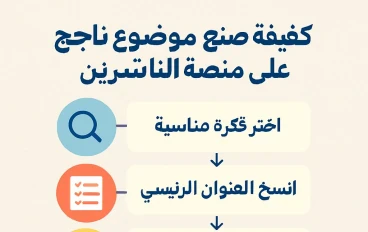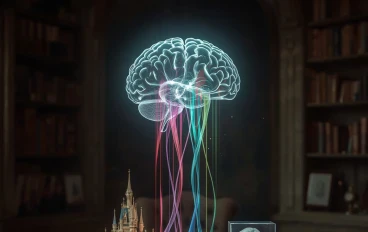How to create a YouTube channel
Creating a YouTube channel involves several steps. Here's a detailed guide on how to set up your channel:
Step 1: Sign In to YouTube
Create a Google Account: If you don't already have one, go to Google's sign-up page to create an account.
Sign In: Once you have a Google account, go to YouTube and sign in using your Google credentials.
Step 2: Create Your YouTube Channel
Click on Your Profile Picture: In the top right corner of the screen, click on your profile picture or the icon with your initial.
Click "Your Channel": If you don't have a channel yet, you'll see an option to create one.
Create Channel: You'll be prompted to choose whether you want to create a personal channel or a brand channel. A personal channel is tied to your Google account, while a brand channel allows you to add other users as managers and use it for a business or a team.
For a personal channel, choose your name.
For a brand channel, create a name that represents your brand, business, or niche.
Step 3: Customize Your Channel
Channel Name: Choose a name that reflects your content. Make it easy to remember and relevant to your niche.
Profile Picture: Upload a profile picture (e.g., a logo or a personal photo). This represents you or your brand.
Channel Banner: Add a channel art/banner (size: 2560 x 1440 px, with safe area 1546 x 423 px). This is the large image that appears at the top of your channel page. It gives your channel a professional look.
Description: Write a brief description about your channel. This should explain what kind of content you'll be uploading and what viewers can expect. It helps people decide whether to subscribe.
Example: "Welcome to XYZ channel, where you'll find tutorials on tech, gaming, and software reviews. Join us for weekly videos!"
Step 4: Add Contact Info & Links
Social Media Links: Under the "About" section, you can link to your social media profiles, website, or any other relevant platforms.
Email for Business Inquiries: If you plan on working with brands or businesses, add a contact email address.
Step 5: Set Up Your Channel for Monetization (Optional)
If you plan to earn money from YouTube, you can set up monetization later by:
1. Enabling YouTube Partner Program once your channel meets the eligibility requirements (1,000 subscribers and 4,000 watch hours in the last 12 months).
2. Linking an AdSense account for ad revenue.
Step 6: Upload Your First Video
Click the Camera Icon: In the top-right corner, click on the camera icon with a "+" sign to upload a video.
Title and Description: Make sure your title is catchy and relevant to the content. Write a detailed description with keywords related to your video. This helps in SEO (Search Engine Optimization).
Thumbnail: Upload a custom thumbnail (1280 x 720 px). Thumbnails are the first thing people see, so make it eye-catching and relevant.
Tags and Keywords: Add relevant tags that describe your video. Use keywords people might search for.
Step 7: Organize Your Channel
Playlists: Create playlists to organize your videos into categories (e.g., "Tutorials", "Reviews", etc.). This helps users find related content and increases watch time.
Channel Trailer: Add a channel trailer that introduces new visitors to your channel. This could be a short video about what your channel is about.
Step 8: Promote and Engage
Promote Your Channel: Share your videos on social media platforms, blogs, or communities that are interested in your content.
Engage with Viewers: Respond to comments, ask for feedback, and build a community around your channel.
Step 9: Maintain Consistency
Upload Schedule: Try to upload content consistently, whether it's weekly, bi-weekly, or monthly. Consistency is key to growing your audience.
Additional Tips:
Analytics: Once your channel grows, you can track performance through YouTube Analytics. It shows who your viewers are, what they watch, and helps you optimize content.
SEO: Use YouTube SEO best practices like including keywords in your titles, descriptions, and tags to improve your channel’s discoverability.
Collaboration: Collaborate with other YouTubers in your niche to expand your reach.
By following these steps, you'll be able to successfully create a YouTube channel, upload content, and start building an audience.